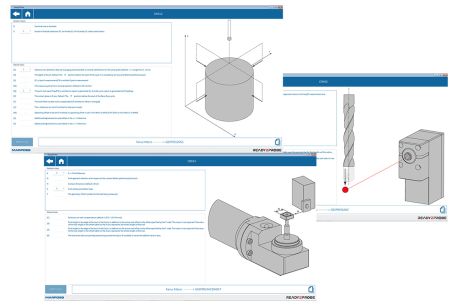The E32A interface converts the signals generated by the touch probe so that they can be processed by the machine tool PLC/CNC, and manages the respective control signals; it also controls the Mida Electrical Tool Eye arm drive motor.
The two ports used to connect the arm and the CNC to the interface are located on the front panel, which also features two LEDs that provide the following information:
Yellow: indicates the state of the touch probe
- ON: the probe finger has been deflected
- OFF: the probe finger s in the home position
Red: when illuminated, indicates that the equipment is in the alarm state.
There are also two physical outputs for the probe signal. The first is a sink/source type output, while the other is a solid state relay
- Quick and simple to install and set-up
For all technical characteristics, please refer to the table in the DOWNLOAD section
The E32A interface is available in two versions:
- Manual: this version is used to control the Mida-Set and Mida Manual Tool Eye manual arms
- Electrical: this version includes the circuits that control and drive the Mida Electrical Tool Eye arm motor
BROCHURES AND MANUALS
| User Manual | Installation Manual | |
|---|---|---|
| English |
E32A: (1.10MB)
|
E32A: (1.73MB)
|
| Italian |
E32A: (1.10MB)
|
E32A: (1.75MB)
|
| German |
E32A: (1.09MB)
|
E32A: (1.72MB)
|
| French |
E32A: (1.09MB)
|
E32A: (1.73MB)
|
| Spanish |
E32A: (1.14MB)
|
E32A: (1.77MB)
|
| multilanguage (Eng Ger Ita Fre Spa) |
E32A: (1.91MB)
E32A OLD SSR: (1.66MB) |
E32A: (5.41MB)
E32A OLD SSR: (2.25MB) |
TECHNICAL DOCUMENTS
| Tech Specs Table | |
|---|---|
| English |
E32A: (69.86kB)
|
| Italian |
E32A: (67.81kB)
|
| German |
E32A: (71.37kB)
|