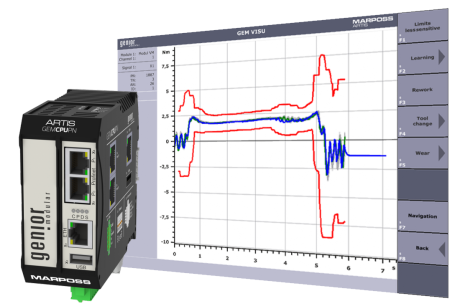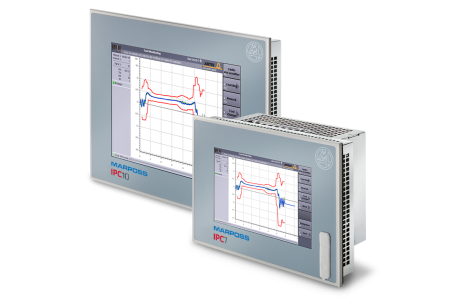Collision Damage Avoidance
GEMCMS
With GEMCMS you can mitigate or even avoid expensive consequential damage from collisions in metal cutting machines, robots and handling systems. In case of a collision, GEMCMS initiates a stop signal within <1 ms and keeps the damage to a minimum.
Due to the special sensor, GEMCMS is able to detect not only hard hits but also non-impact (“quasistatic”) collisions causing compressive forces at lower speed typically taking place during set-up.
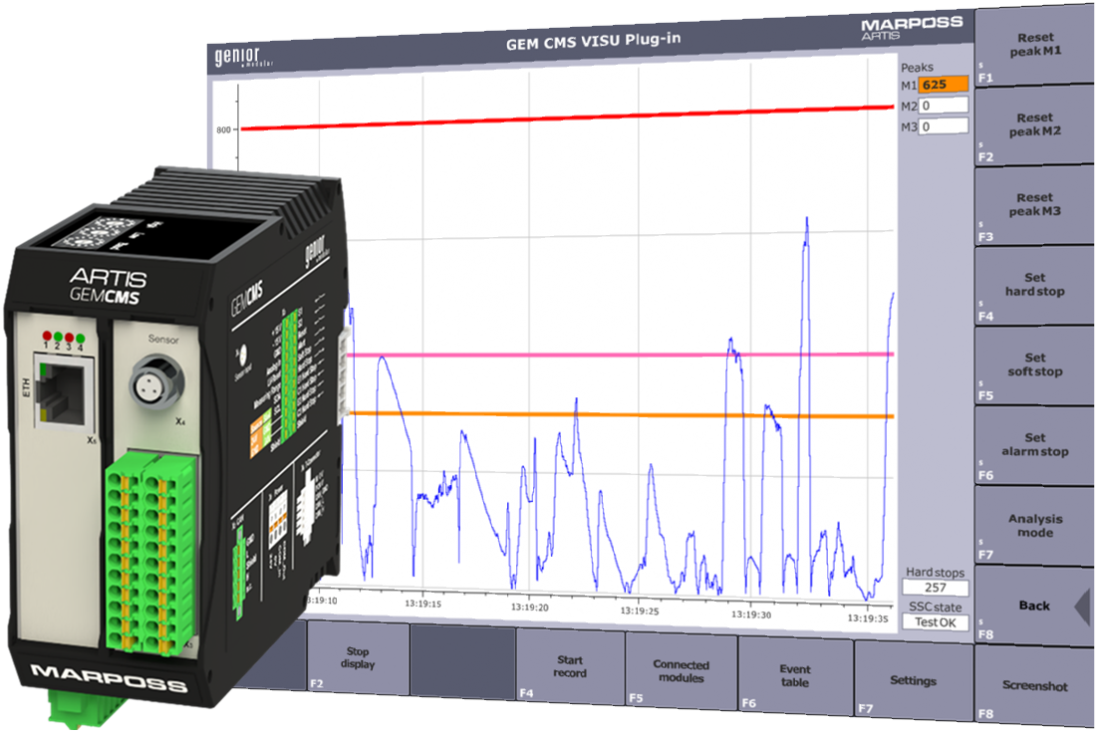
DESCRIPTION
GEMCMS is a highly effective tool for minimizing collision damage. GEMCMS reduces the crash detection time to less than 1 millisecond.
Valuable time is gained, the stop command will be executed much quicker.
Valuable time is gained, the stop command will be executed much quicker.
A special sensor detects slightest µ-range deformations inside the structure of the machine which are caused by the forces acting upon the spindle resp. axes.
Thanks to this way of measurement, GEMCMS not only detects hard hits but also non-impact collisions at lower speed, depending on system adjustments.
Thanks to this way of measurement, GEMCMS not only detects hard hits but also non-impact collisions at lower speed, depending on system adjustments.
GEMCMS provides 3 different operation modes with 3 different static limits per mode for warning, soft stop and hard stop.
All events trespassing pre-fixed hard stop limits are recorded in a log-file for later analysis (collision table). Critical process sequences can be recorded and analyzed in detail afterwards.
All events trespassing pre-fixed hard stop limits are recorded in a log-file for later analysis (collision table). Critical process sequences can be recorded and analyzed in detail afterwards.
GEMCMS can be used in stand-alone mode with operating software running in Windows (Win 7/10) based controls resp. on Siemens Linux systems (TCU).
In case of non-Windows controls the operating software can be installed on Marposs 7”/10” terminal units or on any PC (Win 7/10).
In addition Marposs provides a fully independent solution with a 4.3” operating unit and user interface following the look & feel of the predecessor model, which has been installed around 10.000 times.
In case of non-Windows controls the operating software can be installed on Marposs 7”/10” terminal units or on any PC (Win 7/10).
In addition Marposs provides a fully independent solution with a 4.3” operating unit and user interface following the look & feel of the predecessor model, which has been installed around 10.000 times.
As a part of the GENIOR MODULAR product family, GEMCMS can be built up to or integrated into the GENIOR MODULAR monitoring systems for process monitoring purposes, delivering the strain data to the processing unit.
Thus, Marposs offers an extremely flexible solution, which can be adapted to changing needs by adding any GENIOR modules (Operation with GENIOR MODULAR: Interface CAN bus).
For large machine applications with demand for longer cable length an external pre-amplifier is available.
To know more read the article about GEMCMS.
BENEFITS
- Minimizes subsequent damage caused by programming, set-up and operating errors
- Reaction time < 1 ms – faster than any NC overload mechanism
- Detects hard and non-impact (“quasistatic”) collisions
- Extends the machine lifetime
- Increases machine availability
- Allows multiple-machine operation and running machines unattended
- Easy retrofit possible – regardless of machine type and control
- Protection from the very first part: No teach cut required
- Stop-event data recording (date, time, related values) for analysis (exportable as csv file)
- Recording of process sequences (coordinates exportable as csv file)
- Compact control cabinet module
- For stand-alone use or as part of the GENIOR MODULAR process monitoring system
- Multi-channel applications simply by adding (any other GEM-) modules
- Tool-Plus option: Tool-related limits through Profibus/Profinet converter
TECH SPECS
- Control cabinet module for standard mounting rails
- Power supply: 24 V DC
- Static I/O-interface
- HMI for Windows (Win 7/10) operating system and on Siemens Linux systems (TCU)
- PC connection: Ethernet
VERSIONS
Stand-alone - Visualisation via separate operator panel IPC4
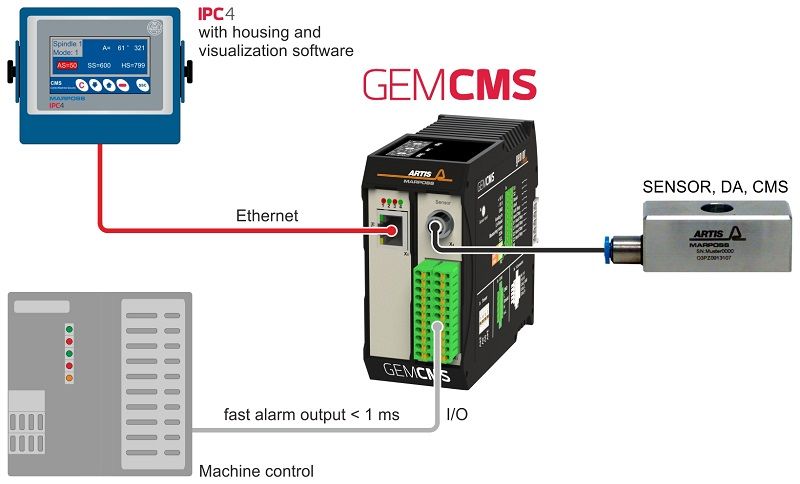
Stand-alone - Visualisation via separate operator panel IPC10
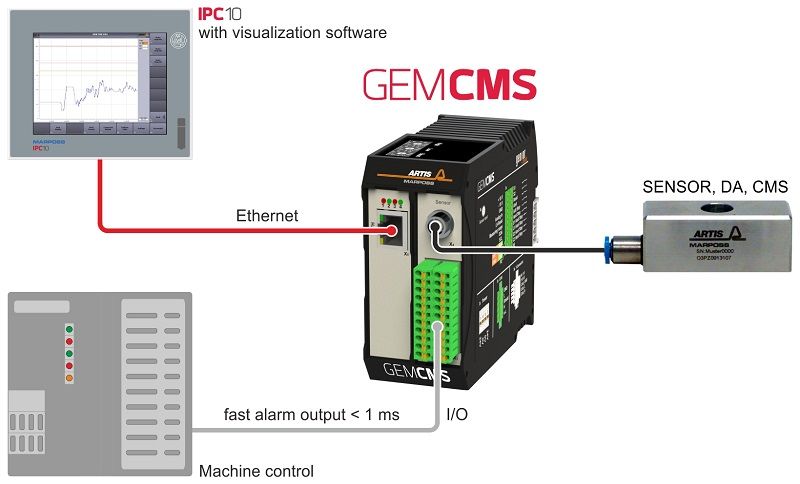
Stand-alone - Visualisation via HMI
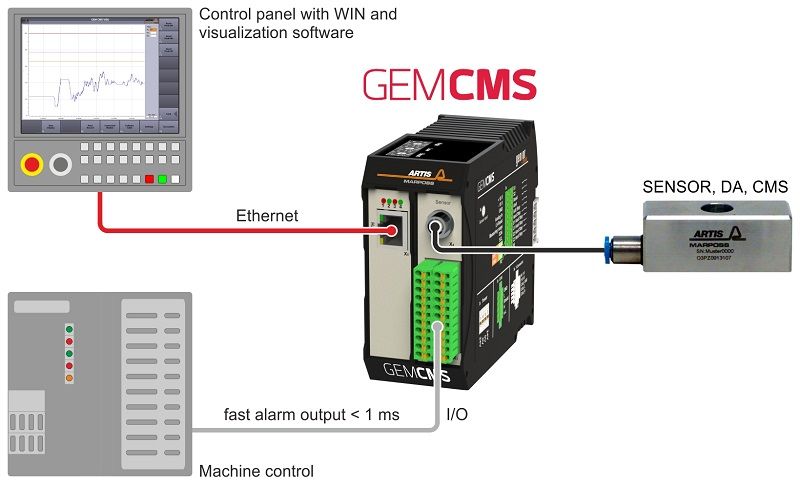
Stand-alone with Fieldbus interface (Profibus/Profinet) - Visualisation via HMI
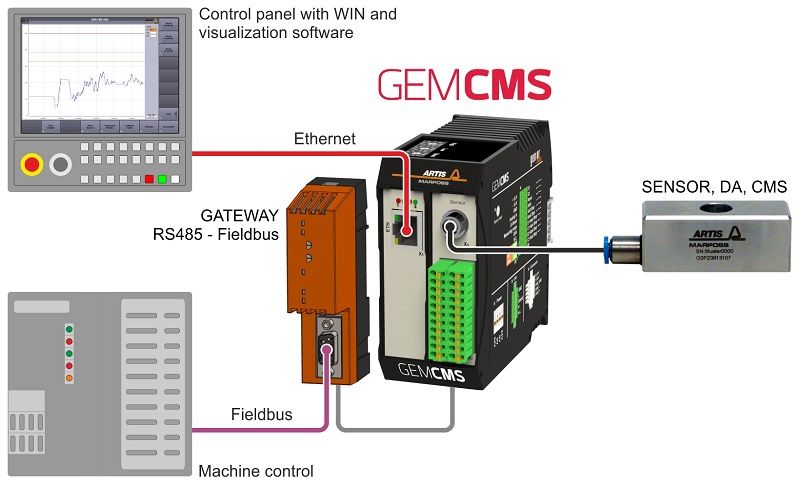
Video
Please accept marketing-cookies to watch this video.
Download
CASE STUDIES
| English |
(1.36MB)
|
BROCHURES AND MANUALS
| Brochure | Data Sheet | Flyer | Installation Manual | Installation and User Manual | |
|---|---|---|---|---|---|
| English |
GEMCMS |GEMCMV: (3.89MB)
|
GEMCMS: (1.26MB)
STRAIN SENSOR DA: (858.92kB) |
GEMCMS: (1.43MB)
|
GEMCMS with Fieldbus Connection: (2.69MB)
|
GEMCMS with IPC4: (4.74MB)
GEMCMS as GEMVIsu Plug-in: (3.84MB) |
| Italian | - |
STRAIN SENSOR DA: (857.22kB)
GEMCMS: (1.26MB) |
- | - | - |
| German | - |
STRAIN SENSOR DA: (861.68kB)
GEMCMS: (1.26MB) |
GEMCMS: (1.44MB)
|
GEMCMS with Fieldbus Connection: (2.81MB)
|
GEMCMS with IPC4: (4.40MB)
GEMCMS as GEMVIsu Plug-in: (3.52MB) |
| Japanese | - |
STRAIN SENSOR DA: (694.00kB)
GEMCMS: (606.43kB) |
- | - | - |
| Korean | - |
GEMCMS: (943.33kB)
|
- | - | - |
| Simplified Chinese |
GEMCMS |GEMCMV: (9.92MB)
|
GEMCMS: (869.64kB)
|
GEMCMS: (1.08MB)
|
- | - |